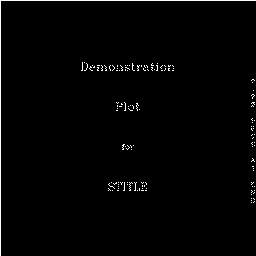 (tstitl)
(tstitl)
FTITLE stands for "fixed titles" and is used when the following conditions are met:
SLOGAP is used to output blank-frame gaps in a manner consistent with FTITLE.
SLSETI and SLSETR are used to set the values of "internal parameters" whose values affect the behavior of FTITLE and/or STITLE.
SLGETI and SLGETR are used to retrieve the current values of internal parameters.
SLRSET is used to reset the values of all internal parameters of STITLE to the original defaults.
SLUBKG is not to be called by the user. It is called by STITLE just before and just after the drawing of titles on each frame. The default version of the routine does nothing. A user version may be supplied to add desired graphics to the frame.
Each of the routines of STITLE is described in detail in the section "ROUTINES".
Internal parameters are discussed in detail in the section "INTERNAL PARAMETERS".
Error messages are described in the section "ERROR MESSAGES".
In April, 1980, the package was rewritten, changed to use the new PWRITX instead of the old PWRX, and made portable.
In June, 1989, the package was converted to be compatible with the FORTRAN-77 and GKS standards, and was made to use PLOTCHAR and GFLASH. User entries SLGETI, SLGETR, SLSETI, and SLSETR were added. Fade-in and fade-out were added.
In January, 1993, the package was changed to use clipping built into PLOTCHAR. An error in the handling of continuation lines was corrected. The names of all internal entities were changed to start with 'SL'. Parameter interface routines were made consistent with those in other packages. STITLE was changed to accept "cards" of arbitrary length and FTITLE was changed to accept 80-character text lines.
In July, 1995, provision was made for the use of more than one foreground color, the number of frames per second was made an internal parameter, fade-in/fade-out capabilities were enhanced, the routine SLRSET was added, user access to the routine SLOGAP was enabled, and error recovery was implemented.
CALL FTITLE (MTST)
During test runs, each title frame appears from one to three times (once for fade-in, once for the stationary holding time, and once for fade-out); each of these frames has a legend indicating how many seconds the frame represents in a real run. Each sequence of blank frames will be replaced by a single frame with a message indicating how many seconds worth of blank frames it represents.
The input data are read in groups. Each group represents one title frame. There can be any number of groups. FTITLE keeps processing groups until a group with NCDS = 0 is read or an end-of-file is encountered on the input unit. A group consists of the following:
This routine creates scrolled movie titles. STITLE reads no card images; all information is passed to it through its argument list.
CALL STITLE (CRDS,NCDS,IYST,IYND,TMST,TMMV,TMND,MTST)
IYST (an input expression of type INTEGER) is the Y coordinate that will be at the center of the screen when the text is first displayed.
IYND (an input expression of type INTEGER) is the Y coordinate that will be at the center of the screen when the text is last displayed.
TMST (an input expression of type REAL) is the time in seconds that the scroll will be stationary at IYST. One second is recommended.
TMMV (an input expression of type REAL) is the time to move the scroll from IYST to IYND. This should be the time required to read the text aloud at slow to normal speed.
TMND (an input expression of type REAL) is the time that the scroll will be stationary at IYND. One second is recommended.
MTST (an input expression of type INTEGER) is a switch to indicate whether this is a "real" run or a "test" run.
During test runs, only selected frames are created: a frame for the fade-in sequence (if fade-in is turned on), a frame for the stationary time at the start, a set of frames representing the scrolling sequence, a frame for the stationary time at the end, and a frame for the fade-out sequence (if fade-out is turned on). Each has a legend indicating either for how many seconds the frame will be shown or, if it is part of a scroll sequence, how many seconds into the scroll time it occurs; during real runs, these legends are omitted, of course.
Fade-in and fade-out are also affected by the values of the internal parameters 'BGF', which selects the type of fade-in/fade-out to be used for the background color, and 'FGF', which serves the same function for the foreground color. (The older parameters 'SBK' and 'SFG' may still be referenced, but their use is no longer recommended: setting 'SBK' has the effect of giving 'BGF' an appropriate value and setting 'SFG' has the effect of giving 'FGF' an appropriate value.)
At each frame STITLE skips plotting lines of text that are completely outside of the screen window. Lines of text that are partially in the window are clipped by PLOTCHAR.
CALL SLOGAP (TIME,MTST)
MTST (an input expression of type INTEGER) is a switch to indicate whether this is a "real" run (MTST = 0) or a "test" run (MTST = 1).
CALL SLGETI (PNAM,IVAL)
CALL SLGETR (PNAM,RVAL)
IVAL (an output variable of type INTEGER) is the current value of the internal parameter. If the internal parameter is of type REAL, INT(real value) will be returned.
RVAL (an output variable of type REAL) is the value of the internal parameter. If the internal parameter is of type INTEGER, REAL(integer value) will be returned.
CALL SLSETI (PNAM,IVAL)
CALL SLSETR (PNAM,RVAL)
IVAL (an input expression of type INTEGER) is the desired value of the internal parameter. If the internal parameter is of type REAL, it will be given the value REAL(IVAL).
RVAL (an input expression of type REAL) is the desired value of the internal parameter. If the internal parameter is of type INTEGER, it will be given the value INT(RVAL).
CALL SLRSET
| Value of IPOC | Position of call to SLUBKG |
|---|---|
| -1 | Just before drawing titles on a "fade-in" frame. |
| +1 | Just after drawing titles on a "fade-in" frame. |
| -2 | Just before drawing titles on a "start" frame. |
| +2 | Just after drawing titles on a "start" frame. |
| -3 | Just before drawing titles on a "move" frame. |
| +3 | Just after drawing titles on a "move" frame. |
| -4 | Just before drawing titles on an "end" frame. |
| +4 | Just after drawing titles on an "end" frame. |
| -5 | Just before drawing titles on a "fade-out" frame. |
| +5 | Just after drawing titles on a "fade-out" frame. |
| Name | Default value | Function |
|---|---|---|
| 'ALN' | 0 | An integer flag to control whether alignment frames with dots in the corners are produced. 'ALN'=0 means "suppress them", 'ALN'=1 means "produce them", and 'ALN' = 2 means "produce them and label the frames as "alignment frames". |
| 'BGC' | 0 | An integer specifying the color index to be used for the background color. If 'BGC' = 0, GKS is depended upon to fill the background; otherwise, STITLE does a GFA call to fill it. |
| 'BGF' | -2 | An integer specifying the type of background fade-in/fade-out. The value -1 implies that background fades are suppressed. The value -2 implies a fade from/to black by mapping RGB values to HSV values and varying V. A non-negative value of the form "ni x 1000 + no" implies a fade-in from the color with color index "ni" and a fade-out to the color with color index "no"; for example, the value 11012 implies fading in from color 11 and fading out to color 12. Use "999" to suppress one of the fades; for example, the value 26999 implies fading in from color 26, but no fade-out, while the value 999026 implies no fade-in, but a fade-out to color 26. These fades are done using linear interpolation in the RGB color system. |
| 'BGR', 'BGG', 'BGB' | Device default. | Real values, in the range 0. to 1., to be used for the red, green, and blue components of the background color. When one of these values is set, it defines a component of the color associated with the current value of the color index 'BGC'. |
| 'FGC' | 1 | An integer specifying the color index to be used for the default foreground color. All informative information on "test run" frames and all title lines for which no other color index is specified will be in the color specified by this color index. |
| 'FGF' | -2 | An integer specifying the type of foreground fade-in/fade-out. The value -1 implies that foreground fades are suppressed. The value -2 implies a fade from/to black by mapping RGB values to HSV values and varying V. A non-negative value of the form "ni x 1000 + no" implies a fade-in from the color with color index "ni" and a fade-out to the color with color index "no"; for example, the value 11012 implies fading in from color 11 and fading out to color 12. Use "999" to suppress one of the fades; for example, the value 26999 implies fading in from color 26, but no fade-out, while the value 999026 implies no fade-in, but a fade-out to color 26. These fades are done using linear interpolation in the RGB color system. Fades are done on all the foreground colors known to STITLE because SLSETR has been called to define their RGB components or because their color indices have appeared on card images defined by the argument CRDS. |
| 'FGR', 'FGG', 'FGB' | Device default. | Real values, in the range 0. to 1., to be used for the red, green, and
blue components of a specified foreground color. The index of the color being defined may be specified in parentheses following the 'FGR', 'FGG', or 'FGB'; for example, the statement "CALL SLSETR('FGR(2)',.5)" defines the red component of the color associated with color index 2 to be .5. If no subscript appears, the color index defined by the current value of 'FGC' is the one whose definition is affected. A color can also be defined by calling the GKS subroutine GSCR and specifying the color index on one of the card images in the CRDS array. Note, however, that any color which is to be used solely in a user-supplied version of the routine SLUBKG and which is desired to be subject to fade-in/fade-out should be defined by means of SLSETR calls. Characters may be drawn in any of the foreground colors. |
| 'FIN' | 0. | Number of seconds during which to fade in titles. The background color and foreground color are faded in independently. Each color is faded in in the manner specified by the value of either 'BGF' or 'FGF', whichever is appropriate. |
| 'FOU' | 0. | Number of seconds during which to fade out titles. The background color and foreground color are faded out independently. Each color is faded out in the manner specified by the value of either 'BGF' or 'FGF', whichever is appropriate.. |
| 'GSZ' | 40. | Value for interline spacing, defined in terms of a 1024x1024 grid. Used only by FTITLE. |
| 'ICO' | 1 | Centering option. Set to 0 to get left edges lined up at X-coordinate 64, and to 2 to get right edges lined up at X-coordinate 960. Set to 1 for centered text. Used only by FTITLE. |
| 'ICU' | 5 | Unit number for reading input. Used only by FTITLE. |
| 'INC' | 300 | Vertical spacing between test frames. |
| 'LOG' | 4 | FORTRAN logical unit number for opening WISS (Workstation-Independent Segment Storage). |
| 'LX1' | 0 | Integer, in the range 0 to 32767, specifying the X coordinate of the lower left corner of the viewport. This parameter is superseded by 'VPL', which should be used instead. |
| 'LX2' | 32767 | Integer, in the range 0 to 32767, specifying the X coordinate of the upper right corner of the viewport. This parameter is superseded by 'VPR', which should be used instead. |
| 'LY1' | 0 | Integer, in the range 0 to 32767, specifying the Y coordinate of the lower left corner of the viewport. This parameter is superseded by 'VPB', which should be used instead. |
| 'LY2' | 32767 | Integer, in the range 0 to 32767, specifying the Y coordinate of the upper right corner of the viewport. This parameter is superseded by 'VPT', which should be used instead. |
| 'MAP' | 100 | If greater than zero, the value to which PLOTCHAR's internal parameter 'MA' is to be set; otherwise, the user will be assumed to have set it. The default values of 'MAP' and 'ORV' are such as to create scrolled titles in the normal way; other values may be used to create titles that scroll upwards on the surface of the globe or that scroll off into space (a la Star Wars); the appropriate transformations need to be embedded in a user-written version of the PLOTCHAR routine PCMPXY. (This is still rather new; eventually, there will be an example showing how to do this.) |
| 'NFS' | 24. | The number of frames per second. The default, 24, is appropriate for film. For videos, one should use 'NFS' = 30. |
| 'NXE' | 512 | Analogous to the STITLE argument IYND, to allow for limited scrolling in the X direction. 'NXE' must be within the current STITLE window. |
| 'NXS' | 512 | Analogous to the STITLE argument IYST, to allow for limited scrolling in the X direction. 'NXS' must be within the current STITLE window. |
| 'ORV' | 1.E12 | If non-zero, the value to which PLOTCHAR's internal parameter 'OR' is to be set; otherwise, the user will be assumed to have set it. See the discussion of the parameter 'MAP', above. |
| 'PSZ' | 21. | Default character height on a 1024 by 1024 grid. |
| 'SBK' | 0 | This parameter has been superseded by 'BGF', which should be used instead. ''SBK' = 0 is equivalent to 'BGF' = -2, while 'SBK' = 1 is equivalent to 'BGF' = -1. |
| 'SFG' | 0 | This parameter has been superseded by 'FGF', which should be used instead. ''SFG' = 0 is equivalent to 'FGF' = -2, while 'SFG' = 1 is equivalent to 'FGF' = -1. |
| 'TM1' | 1. | Number of seconds worth of blank frames (at 'NFS' frames/second) generated before any title frames produced by a call to FTITLE. Used only by FTITLE. |
| 'TM2' | .5 | Number of seconds worth of blank frames (at 'NFS' frames/second) between sets of title frames, and after the last set of title frames, produced by a call to FTITLE. Used only by FTITLE. |
| 'TM3' | 0. | Number of additional seconds worth of blank frames (at 'NFS' frames/second) generated after the last title frame produced by a call to FTITLE. 'TM3' may be negative to suppress some of the frames specified by 'TM2'; the number of seconds of blank frames after the last title frame will be the sum of 'TM2' and 'TM3'. Used only by FTITLE. |
| 'VPB' | 0. | A real, in the range from 0. to 1., specifying the Y coordinate of the
bottom edge of the STITLE viewport. The STITLE viewport is used in two ways: 1) characters are clipped at its edges; 2) it defines the rectangle which is filled by STITLE when the value of 'BGC' is non-zero. Changing the values of 'VPB', 'VPL', 'VPR', and 'VPT' changes the values of 'LX1', 'LX2', 'LY1', and 'LY2' (and vice-versa); use of the names 'VPB', 'VPL', 'VPR', and 'VPT' is now preferred. |
| 'VPL' | 0. | A real, in the range from 0. to 1., specifying the X coordinate of the left edge of the STITLE viewport. See also 'VPB', above. |
| 'VPR' | 1. | A real, in the range from 0. to 1., specifying the X coordinate of the right edge of the STITLE viewport. See also 'VPB', above. |
| 'VPT' | 1. | A real, in the range from 0. to 1., specifying the Y coordinate of the top edge of the STITLE viewport. See also 'VPB', above. |
| 'WID' | 9 | Workstation identifier for WISS (Workstation-Independent Segment Storage); this is used internally in the calls to GFLASx. |
By default, SETER prints a line and STOPs. The line printed will look something like this:
ERROR 3 IN SLSETR - INVALID KEYWORD: xxx
The error number ("3", in the example) may be of use to a consultant (to
determine exactly where the error occurred), but is not otherwise
meaningful. The actual error message consists of the name of the routine
in which the error occurred ("SLSETR", in the example), a blank, a minus
sign, another blank, and, lastly, a short description of the error.All errors are "recoverable" in the sense that, if the user program puts SETER into "recovery mode", control will be returned to the caller of the STITLE routine in which the error occurred. In some cases, it is then possible to take remedial action to get around whatever problem has occurred; in any case, the error flag can be cleared and execution of the user's program can continue.
When SETER is in recovery mode (and, occasionally, even when it is not), error messages may have a somewhat more complicated form, like this:
SLSETI/SLSETR - INVALID KEYWORD: xxx
What this particular error message says is that SLSETI called SLSETR, which
detected an error condition and called SETER. Upon getting control back from
SLSETR, SLSETI detected the fact that SLSETR had logged an error. It
augmented the error message by prepending its own name, followed by a slash,
and then passed control back to the user. Of course, there can be more than
two such levels of routine calls indicated in the error message: in a few
cases, seven or eight routine names may be listed, each separated from the
next by a slash.The various error conditions in STITLE are described in the list below. Each bulleted item includes an error message and a thumb-nail description of the error. The items in the list are arranged in alphabetical order. If you get an error message with one or more prefixed subroutine names, as described above, omit them and look up the result in this list. Note that, since STITLE routines sometimes call other routines, elsewhere in NCAR Graphics, that can detect error conditions and call SETER, the error message you get by calling an STITLE routine may not be listed here, but in the programmer document for some other package.
ncargex tstitl
The resulting metafile will be called "tstitl.ncgm". This example
demonstrates minimal functioning of STITLE. The command
ncargex -n tstitl
can be used to get the code for the example (in a file called "tstitl.f"),
but not to run it. After modifying the code, one can use the commands
ncargf77 tstitl.f
a.out
ctrans gmeta
to compile and execute the code and view the resulting metafile.The example "slex01" is more complicated. The example "slex02" was added in 1995; it is still more complicated yet and illustrates the use of some features that are not mentioned in the examples. Both of these may be acquired and run in the same manner as "tstitl". It will be useful for the user to read the code of "slex02" and try some of the modifications that are suggested there.
View "slex01" animation (8 frames)
View "slex02" animation (85 frames)